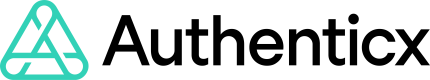Media Upload Format & Limitations
With the Authenticx API you can use the /Media/Upload endpoint to upload audio and chat interactions for processing. On this page we will explain the request format and limitations of this endpoint.
Request Format
The /Media/Upload endpoint accepts multipart/form-data with two fields, a file and metadata. Depending on the uploadType the type of file and metadata format you upload will vary. For all files there is a size limit of 2.5GB. You must also make sure that the name of the file and the fileName field in the metadata are the same or else the upload will fail.
See audio metadata format and chat upload format for more details on the expected metadata and file formats for both audio and chat interactions. For chat uploads, the actual chat metadata will be a separate file alongside the chat log within the compressed folder. For more information about the structure of such chat metadata see Interaction Metadata (SFTP).
Translation, Languages, and LocaleId
The localeId field of interaction metadata defines what language the source is in. We can use that localeId to translate the source to English. The default localeId is 1033, English.
Supported Locale Ids
Below is a table of languages and their associated locale ids which we support.
| Language Name | LocaleId |
|---|---|
| English | 1033 |
| Spanish | 2058 |
Updated about 2 months ago